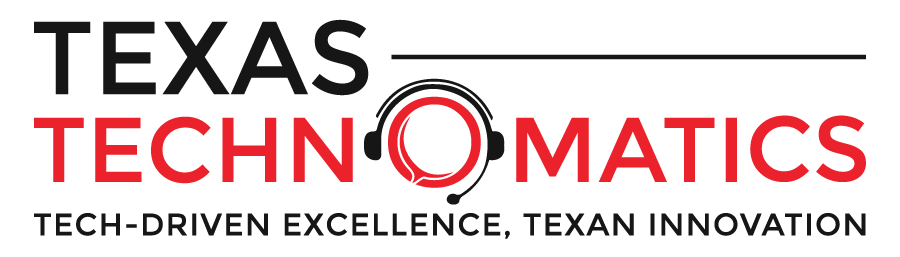Understanding and Preventing Computer Viruses”
In today’s digital landscape, computer viruses pose a significant threat to the integrity and functionality of our devices. Understanding these insidious threats is the first step towards effectively safeguarding your valuable data and device performance.
Types of Computer Viruses:
Computer viruses come in various forms, each with its own method of infiltrating and compromising your system:
Trojans: Disguised as legitimate software, these viruses deceive users and grant unauthorized access to attackers.
Worms: Self-replicating viruses that spread rapidly across networks, consuming system resources.
Ransomware: Encrypts your files and demands ransom for decryption, disrupting normal operations.
Spyware: Stealthily monitors and collects sensitive information without user consent.
Adware: Floods your device with intrusive advertisements, often leading to system slowdowns.
Signs of Infection:
Recognizing the symptoms of a potential virus infection is crucial:
Unexplained system slowdowns or crashes
Unusual pop-up messages or ads
Sudden loss of storage space
Changes in file permissions or unexpected file modifications
Increased network activity without user initiation
Preventive Measures:
Prevention is key to protecting your device from malicious attacks:
Use Reputable Antivirus Software: Install and regularly update trusted antivirus software to detect and eliminate threats.
Regular System Updates: Keep your operating system and software up to date to patch known vulnerabilities.
Exercise Caution Online: Avoid clicking on suspicious links, downloading attachments from unknown sources, and visiting untrustworthy websites.
Back Up Your Data: Regularly back up your important files to an external source or cloud storage to mitigate data loss risks.
Handling Virus Infections:
If you suspect a virus infection, take immediate action:
Isolate the device from the network to prevent further spread.
Run a thorough antivirus scan to detect and remove the virus.
Seek professional assistance if the infection persists or if critical data is compromised.
Future Safeguards:
Vigilance and routine maintenance are essential for protecting your device:
Continuously update your antivirus software and perform regular scans.
Backup your data regularly to ensure quick recovery in case of an attack.
Educate yourself and stay informed about emerging threats and security best practices.
Conclusion: Your device’s security is a shared responsibility. By staying informed, implementing preventive measures, and being vigilant, you can significantly reduce the risk of falling victim to computer viruses and protect your digital world from potential harm.