In the digital realm, software is the backbone of productivity. Software errors and crashes can be frustrating, but fear not! This guide will equip you with the knowledge to troubleshoot and resolve common issues.
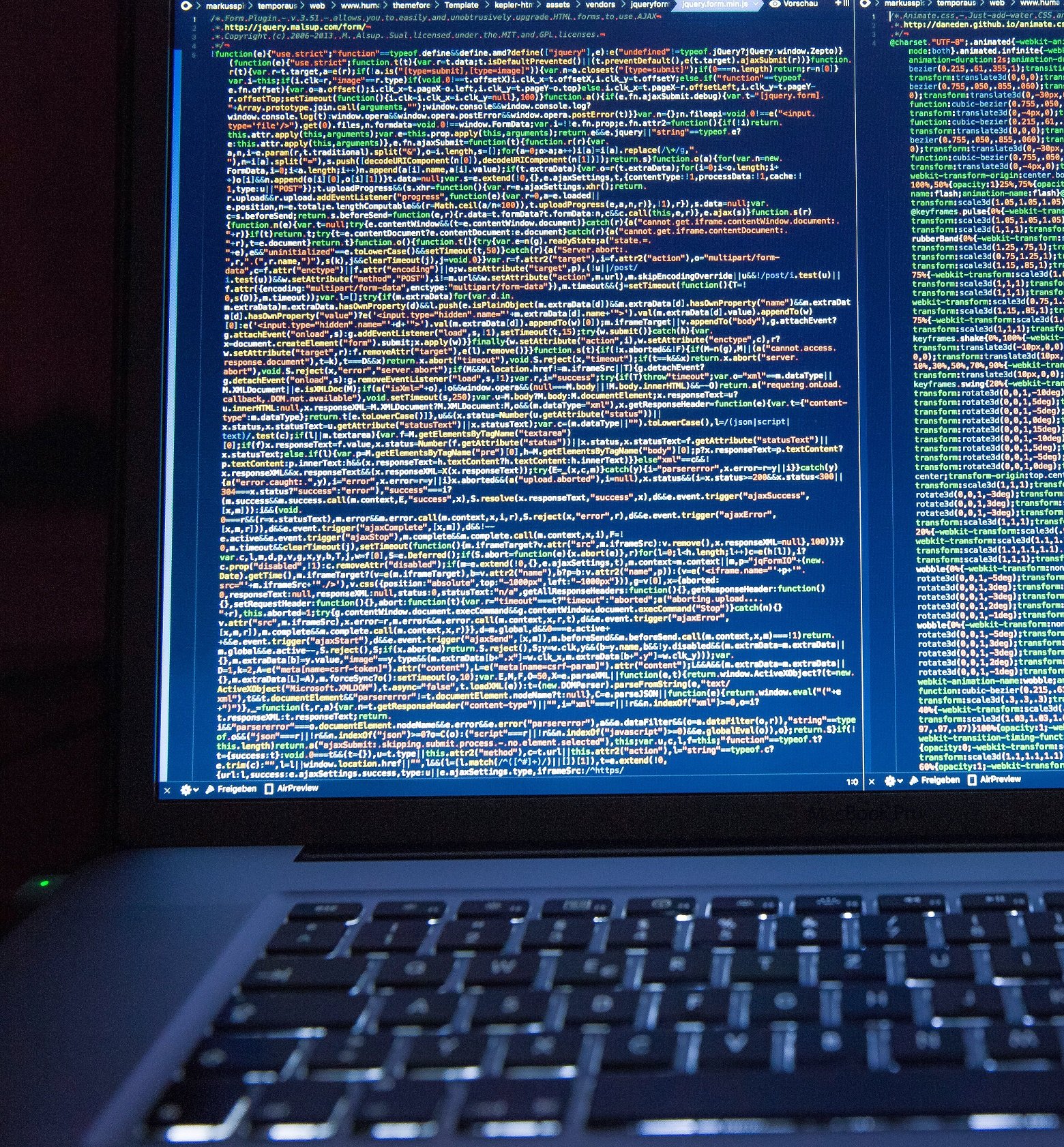
Stable software performance is critical for seamless operations. Try following the steps below:
1.1- Understanding Common Error Messages: Decode error messages to pinpoint the root cause of the issue. This initial understanding is crucial for effective troubleshooting.
1.2- Restarting Your Computer:
A simple restart can often resolve software glitches. Close all programs and reboot your computer to refresh its state.
1.3- Updating Software:
Ensure your software is up-to-date. Developers frequently release updates to address bugs and improve stability
2.1- Running System File Checker (SFC):
Use the built-in SFC tool to scan and repair corrupted system files. Open Command Prompt as an administrator and type sfc /scannow.
2.2- Checking Disk for Errors:
Scan your disk for errors using the CHKDSK utility. Open Command Prompt as an administrator and type chkdsk /f
3.1- Clearing Application Cache:
Certain applications store temporary files that can cause issues. Clear the cache within the problematic software.
3.2- Reinstalling Software:
Uninstall and reinstall the problematic software. This ensures a fresh installation, eliminating potential corrupt files.
4.1- Using System Restore:
If issues persist, consider restoring your system to a point when it was functioning correctly. Search for "Create a restore point" in Windows.
4.2- Creating Regular Backups:
Establish a routine for backing up your important files. This ensures you can restore your system in case of critical issues.
5.1- Contacting Software Support:
Reach out to the software's official support channels. They often provide assistance and guidance for resolving specific issues.
You've successfully navigated the troubleshooting process. For ongoing support or if you face persistent challenges, our tech experts are just a call away.!
We’re dedicated to making your tech journey a breeze. Expect nothing short of exceptional service and reliable solutions
© 2024 All Rights Reserved. TEXAS TECHNOMATICS TECHNOLOGY CONSULTING LLC